Calendar Sync for Ignition
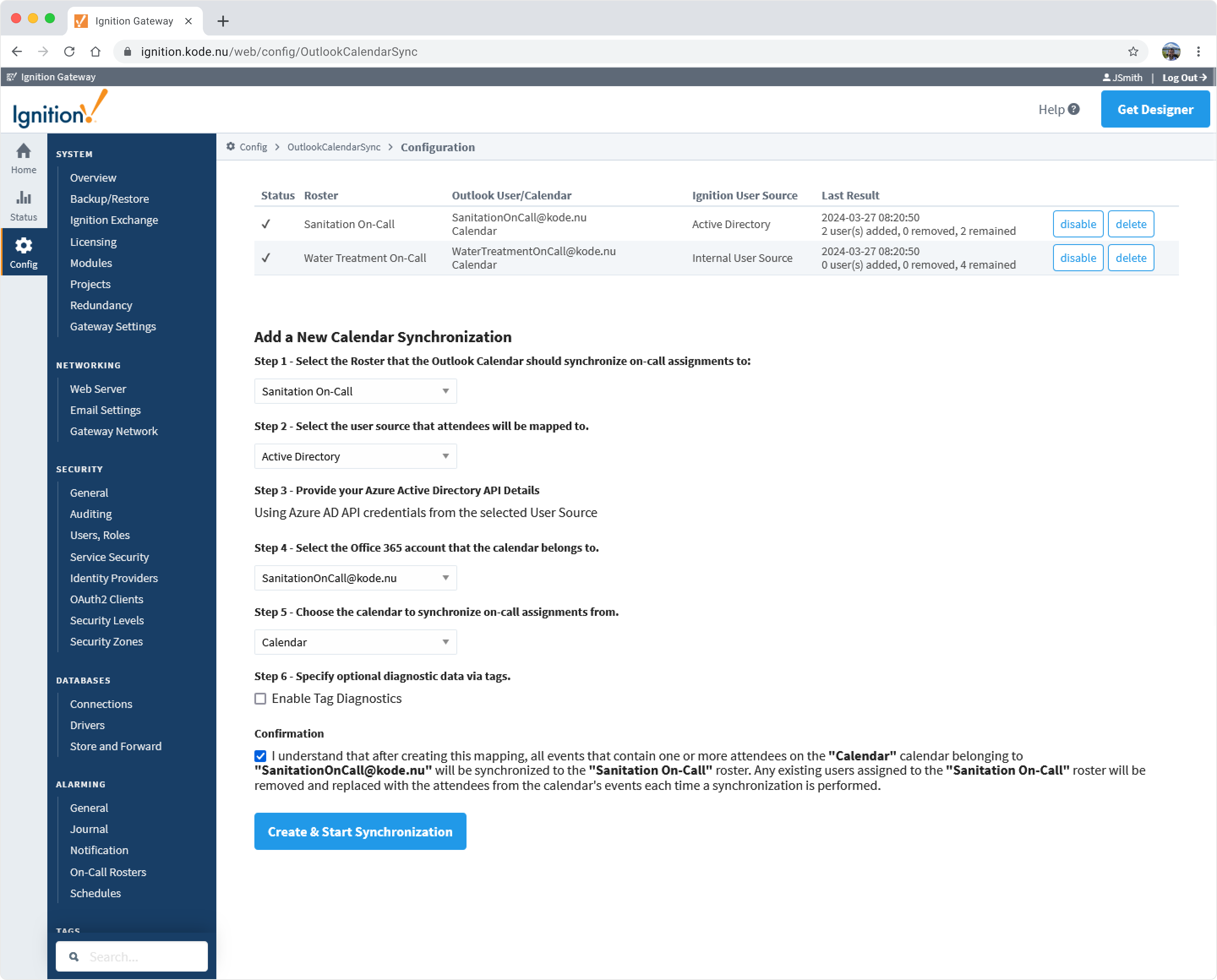
Operational resilience in industrial environments depends significantly on the ability to respond promptly to critical alarms. Recognizing the importance of ensuring on-call personnel are always in the loop, we developed a specialized module that integrates with the Ignition SCADA platform. This module automates the scheduling of staff for on-call alarm notifications, syncing directly with Microsoft Outlook calendars. Our solution ensures that critical alerts are always assigned to the right personnel, enhancing the responsiveness and reliability of industrial operations.
Technologies
-
 Java
Java
-
 SCADA
SCADA
-
 Ignition
Ignition
Availability
- Commercial
Industry
- Water
- Wastewater
- Utilities
About the Project
Inductive Automation provides a comprehensive SDK for building integrations for their world-renowned Ignition SCADA platform. Kode Nu took advantage of this extensibility and developed a module that automates the otherwise manual process of assigning staff to on-call notification rosters within the software. With many organizations already relying upon Microsoft Outlook calendars for tracking employee schedules, the opportunity for integrating the two systems made sense, and thus the Calendar Sync module was created.
The module is currently published on the Inductive Automation Module Showcase and is available to purchase for a one-time fee, with annual support agreements available.
Buy NowOffice 365 Integration
Microsoft Office 365 is a staple in organizations worldwide for their productivity needs, with Outlook calendars often being relied upon for event scheduling and reminders. By utilizing the Microsoft Graph API to perform a one-way synchronization, our plugin helps bridge the gap between existing administrative workflows in the office and the operational needs of an organization. Without ever touching the industrial control network, administrative or supervisory staff can create a calendar event in Outlook, assign operations personnel as a required attendee, and know that those attendees will automatically be placed onto an On-Call Roster in Ignition for the duration of their assignment.
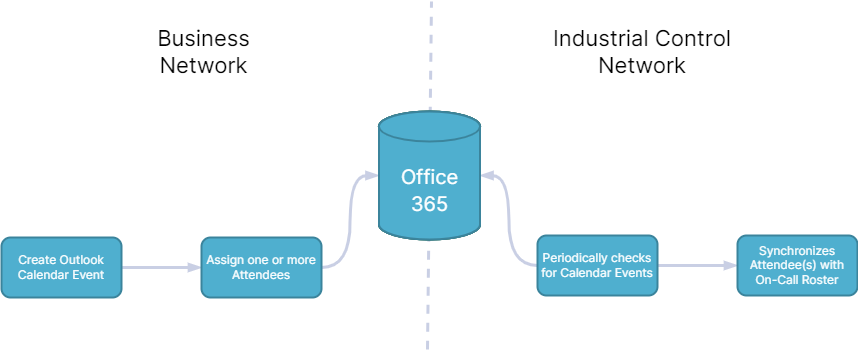
Configurable in Minutes
Installing the module and configuring the first calendar is simple and can be completed by an administrator on the Ignition Gateway in as little as ten minutes. Thorough documentation is available and updated as new versions of the module are released.
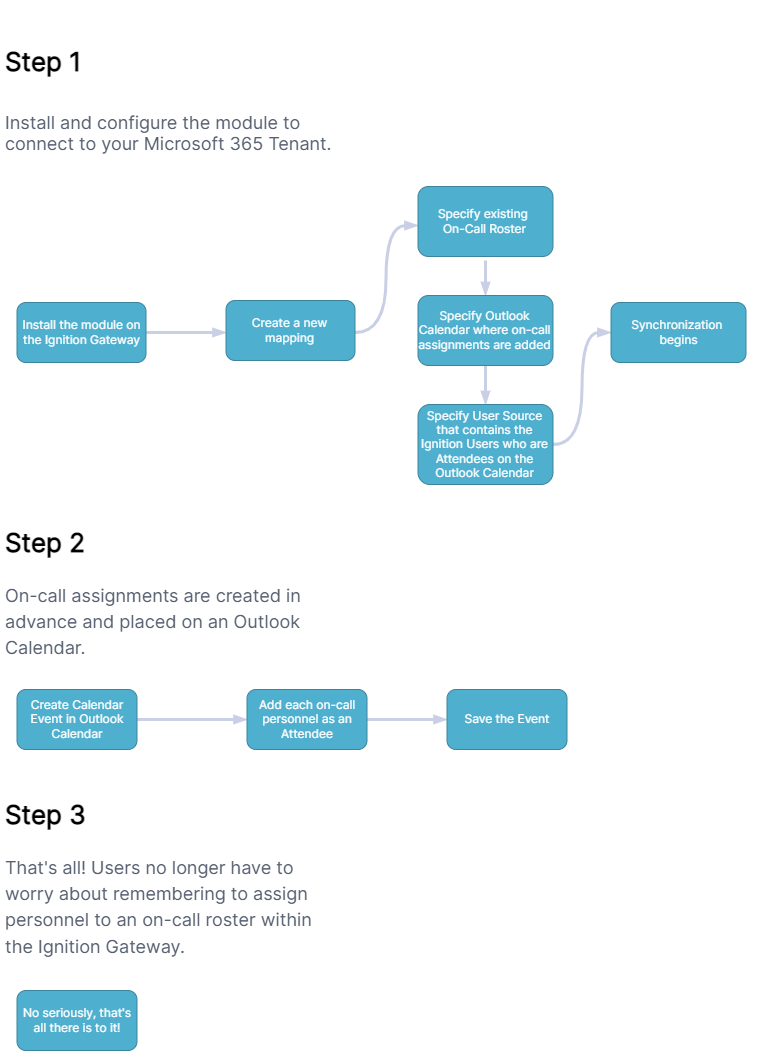
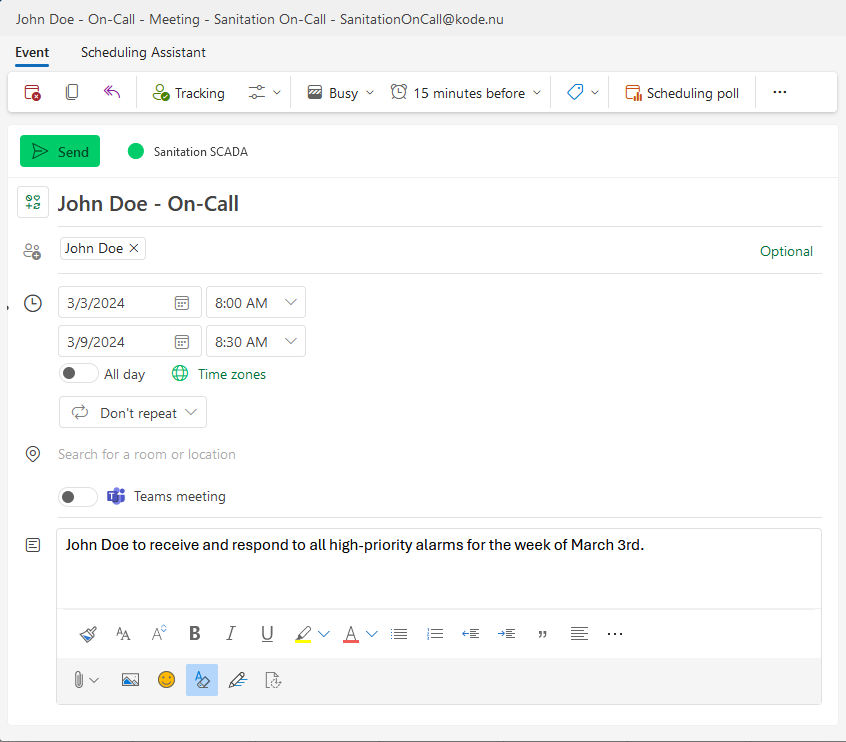
Easily Debuggable
The Calendar Sync plugin outputs all debugging data to the Ignition Gateway log by default, but also exposes diagnostic data via Tags. This enables operators — rather than just administrators — to view recent synchronization results and receive alarms in the event that any errors arise.
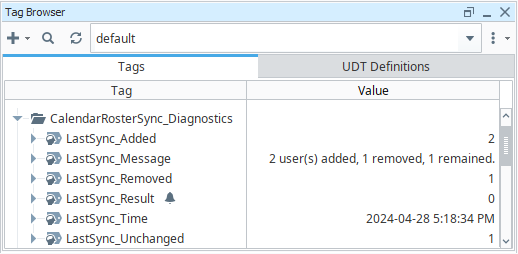
Get Started
The Calendar Sync Module is currently published on the Inductive Automation Module Showcase and is available to purchase for a one-time fee, with annual support agreements available.
Purchase
Ready to buy? The module is available for immediate purchase so you can be up and running in no time.
Documentation
Need help with installing or configuring the module? Check out our documentation for assistance.
Demo
Want to take it for a spin? Contact us to obtain a demo license to try in your environment.
